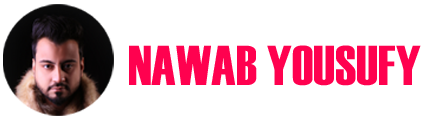Understanding the Basics of UX/UI Design: A Comprehensive Guide for Beginners
In the digital world, user experience (UX) and user interface (UI) design are critical components of creating successful products. While UX and UI design are often used interchangeably, they serve different purposes in the design process. This guide will introduce you to the fundamentals of UX/UI design, explain their differences, and provide you with the knowledge to start designing better digital experiences. What is UX Design? User Experience (UX) design refers to the process of improving a product or service to make it more useful, easy to use, and enjoyable for its users. UX designers focus on the overall feel of the product, ensuring that the user’s journey is smooth, intuitive, and free from frustration. Key Principles of UX Design: The UX Design Process: What is UI Design? User Interface (UI) design focuses on the look and feel of a product. While UX designers focus on how the product works, UI designers focus on how the product looks. UI design involves creating visually appealing interfaces that align with the brand’s style while ensuring clarity and ease of use. Key Principles of UI Design: The UI Design Process: The Relationship Between UX and UI While UX and UI design are two distinct disciplines, they are closely related and should work together to create a seamless product. UX designers ensure that the product meets user needs, while UI designers make sure it’s visually appealing and easy to interact with. To put it simply: Both UX and UI are integral to the success of a digital product. Without one, the other can fall short. A great UX design with poor UI may be functional but visually unappealing, whereas an attractive UI design with poor UX can result in a frustrating user experience. Tools and Software for UX/UI Design To execute UX/UI design effectively, designers rely on various tools to bring their ideas to life. Here are some of the most popular software used by professionals in the field: Best Practices for UX/UI Design To create successful designs, UX/UI designers follow a set of best practices:
5 Graphic Design Tools Every Professional Should Master
Graphic design is crucial in creating visually appealing brands, marketing materials, websites, and more. While creativity and design principles play a significant role, using the right tools can significantly enhance the quality of work and improve efficiency. Whether you’re a beginner or a seasoned designer, mastering key graphic design tools is essential to staying competitive in today’s industry. In this post, we’ll explore five graphic design tools every professional should master. 3.1. Adobe Photoshop Adobe Photoshop is perhaps the most well-known and versatile graphic design tool available. It’s used for everything from photo editing to creating intricate digital artwork. Photoshop allows designers to manipulate raster images (pixel-based graphics), making it ideal for photo retouching, digital painting, web design, and visual composition. Key Features: Why Master It?Adobe Photoshop’s robust feature set and constant updates make it the go-to software for many professional graphic designers. From web graphics to print materials, mastering Photoshop will enable you to tackle a wide range of projects. 3.2. Adobe Illustrator Adobe Illustrator is another powerful tool in the Adobe Creative Suite. Unlike Photoshop, which deals with raster graphics, Illustrator is used to create vector graphics. Vectors are scalable, meaning they can be resized without losing quality, making Illustrator perfect for logo design, icons, illustrations, and typography work. Key Features: Why Master It?As a graphic designer, you’ll often need to create logos, icons, and illustrations that need to remain crisp and scalable. Illustrator is the best tool for the job, and mastering it is crucial if you plan to work in branding, advertising, or any design that requires vector art. 3.3. Sketch Sketch is a vector-based design tool that has become highly popular among web and mobile app designers. Unlike Adobe Illustrator, which has a broad set of features for all kinds of design, Sketch is highly focused on creating user interfaces (UI) and user experiences (UX). It’s ideal for designing wireframes, interactive prototypes, and app interfaces. Key Features: Why Master It?If you’re working in web or app design, Sketch is an indispensable tool. Its simplicity and emphasis on interface design make it perfect for wireframing and creating high-fidelity prototypes that can be shared with developers and stakeholders. 3.4. Figma Figma has gained massive popularity in recent years as a cloud-based design tool for collaboration. Figma allows multiple designers to work on the same design file in real time, making it a fantastic choice for teams. It combines vector-based design tools with prototyping and collaboration features, making it a one-stop-shop for UI/UX design. Key Features: Why Master It?Figma is becoming the industry standard for collaborative design. If you’re working in a team or remotely, learning Figma will make it easier to collaborate and streamline your design process. It’s particularly useful for web and app designers who need to iterate quickly and get feedback from stakeholders. 3.5. Canva Canva is an accessible and user-friendly graphic design tool that’s perfect for beginners or those who need to create quick designs without a steep learning curve. While it doesn’t have the advanced features of Photoshop or Illustrator, it’s great for creating social media graphics, marketing materials, posters, and presentations. Key Features: Why Master It?Canva is perfect for quick, high-quality designs, especially for marketing campaigns or small businesses. While it’s not as powerful as Adobe tools, it’s an excellent choice for those who need to create compelling visuals without a steep learning curve. For freelance designers or small businesses, Canva can save time and deliver results quickly.
How to Build a Stunning Website from Scratch: A Beginner’s Guide
Building a website from scratch may seem daunting, but with the right steps, anyone can create a beautiful and functional site. Here’s a quick guide to help you through the process. 1. Planning Your Website Before coding, plan your website: 2. Choose Your Tools and Technologies Select the tools to bring your site to life: 3. Building the Structure Start coding your website: 4. Testing and Optimizing Before launching, test your site: 5. Launching Your Website Once your site is ready, go live: 6. Maintaining Your Website Keep your site fresh and secure: Conclusion Building a website from scratch can be rewarding. By following these steps—planning, choosing the right tools, coding, testing, and launching—you can create a site that meets your goals. Remember, continuous updates and optimization are key to long-term success.
The Future of Web Development: Trends to Watch in 2025
As we move further into the digital age, web development continues to evolve at a rapid pace. New technologies, frameworks, and approaches are constantly reshaping the way we build websites and web applications. In this post, we’ll explore some of the key trends that are expected to define web development in 2025 and beyond. 1.1. The Rise of Artificial Intelligence and Automation in Development Artificial intelligence (AI) has already begun making waves in web development, and by 2025, its influence will be even more profound. AI-powered tools will streamline and automate various aspects of web development, from code generation to design optimization. Tools like GitHub Copilot are already helping developers write code faster, while AI-driven design tools can generate UI/UX layouts based on user data and preferences. AI will also play a crucial role in improving the user experience (UX). Predictive algorithms will help anticipate user actions and suggest relevant content, while chatbots and virtual assistants will offer personalized support in real-time. 1.2. JAMstack Architecture JAMstack (JavaScript, APIs, and Markup) is a modern web development architecture that’s gaining popularity due to its speed, security, and scalability. JAMstack websites rely on pre-rendered static content served via a CDN (Content Delivery Network), which leads to faster load times and improved performance. With a focus on decoupling the front-end from the back-end, JAMstack allows for more flexibility, faster updates, and easier integration with third-party APIs. As more businesses and developers recognize the benefits of JAMstack, it will likely become the default architecture for high-performance websites by 2025. 1.3. Serverless Computing Serverless computing is a cloud-based model where developers don’t have to manage the servers that run their applications. Instead, they can focus solely on writing code, and the cloud provider handles the scaling and infrastructure. This shift has the potential to change the way web applications are built, as it eliminates the need for managing hardware and reduces server maintenance costs. By 2025, serverless computing will likely become more mainstream, as developers adopt cloud services from providers like AWS, Microsoft Azure, and Google Cloud. 1.4. WebAssembly (Wasm) WebAssembly (Wasm) is a binary instruction format that allows developers to run code in web browsers at near-native speeds. This technology enables languages like C, C++, and Rust to run on the web, which was previously not possible without significant performance sacrifices. In the coming years, Wasm will empower developers to build faster, more efficient web applications, especially in areas like gaming, video editing, and computational-heavy tasks. By 2025, Wasm could become an essential tool for high-performance web applications. 1.5. Progressive Web Apps (PWAs) Progressive Web Apps (PWAs) are websites that offer a mobile-app-like experience, combining the best features of web and native applications. PWAs are installable, work offline, and load instantly, even on slow networks. They are designed to provide a seamless experience across all devices, from desktops to smartphones. As mobile-first development becomes more critical, PWAs will continue to rise in popularity. In 2025, we’ll likely see more businesses embracing PWAs as a way to provide a better user experience, increase engagement, and drive conversions without needing to develop separate mobile apps 1.6. Motion UI and Interactive Design In 2025, we can expect a continued focus on motion UI and interactive design. With the increasing use of dynamic and interactive elements on websites, web developers are embracing motion to guide users through the site, create an engaging experience, and communicate information visually. From subtle animations to more immersive interactions, motion UI will become a standard practice in web development, adding depth and context to the user experience. In 2025, motion design will be used not just for visual appeal but also to enhance usability and accessibility. 1.7. Web 3.0 and Decentralization Web 3.0, the next phase of the internet, is focused on decentralization and giving users more control over their data. In this new web paradigm, blockchain technology will play a central role in securing data and facilitating peer-to-peer transactions without relying on centralized authorities. By 2025, decentralized applications (dApps) and blockchain-based systems will be increasingly integrated into websites and web platforms. Web developers will need to adapt to this shift by learning blockchain technologies and exploring how they can integrate decentralized features into their applications. 1.8. Enhanced Web Security As cyber threats become more sophisticated, web security will remain a top priority for developers. In 2025, we can expect significant advancements in web security, including stronger encryption protocols, better data protection measures, and more secure authentication methods. Biometric authentication (like facial recognition and fingerprints) is likely to become more common, while technologies like HTTPS and SSL certificates will continue to be fundamental to securing websites. Additionally, developers will rely more on automated security tools to detect vulnerabilities and prevent breaches. 1.9. Conclusion Web development in 2025 will be defined by cutting-edge technologies and approaches that focus on performance, user experience, and security. From the rise of AI to the adoption of serverless computing and the growth of Web 3.0, the future of web development promises to be more innovative and dynamic than ever before. As a web developer, staying on top of these trends and learning how to incorporate them into your projects will be key to staying relevant and competitive. Embrace the future of web development, and start experimenting with these technologies today.