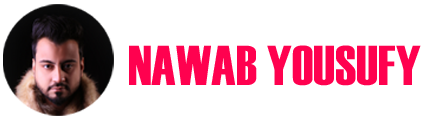5 Graphic Design Tools Every Professional Should Master
Graphic design is crucial in creating visually appealing brands, marketing materials, websites, and more. While creativity and design principles play a significant role, using the right tools can significantly enhance the quality of work and improve efficiency. Whether you’re a beginner or a seasoned designer, mastering key graphic design tools is essential to staying competitive in today’s industry. In this post, we’ll explore five graphic design tools every professional should master. 3.1. Adobe Photoshop Adobe Photoshop is perhaps the most well-known and versatile graphic design tool available. It’s used for everything from photo editing to creating intricate digital artwork. Photoshop allows designers to manipulate raster images (pixel-based graphics), making it ideal for photo retouching, digital painting, web design, and visual composition. Key Features: Why Master It?Adobe Photoshop’s robust feature set and constant updates make it the go-to software for many professional graphic designers. From web graphics to print materials, mastering Photoshop will enable you to tackle a wide range of projects. 3.2. Adobe Illustrator Adobe Illustrator is another powerful tool in the Adobe Creative Suite. Unlike Photoshop, which deals with raster graphics, Illustrator is used to create vector graphics. Vectors are scalable, meaning they can be resized without losing quality, making Illustrator perfect for logo design, icons, illustrations, and typography work. Key Features: Why Master It?As a graphic designer, you’ll often need to create logos, icons, and illustrations that need to remain crisp and scalable. Illustrator is the best tool for the job, and mastering it is crucial if you plan to work in branding, advertising, or any design that requires vector art. 3.3. Sketch Sketch is a vector-based design tool that has become highly popular among web and mobile app designers. Unlike Adobe Illustrator, which has a broad set of features for all kinds of design, Sketch is highly focused on creating user interfaces (UI) and user experiences (UX). It’s ideal for designing wireframes, interactive prototypes, and app interfaces. Key Features: Why Master It?If you’re working in web or app design, Sketch is an indispensable tool. Its simplicity and emphasis on interface design make it perfect for wireframing and creating high-fidelity prototypes that can be shared with developers and stakeholders. 3.4. Figma Figma has gained massive popularity in recent years as a cloud-based design tool for collaboration. Figma allows multiple designers to work on the same design file in real time, making it a fantastic choice for teams. It combines vector-based design tools with prototyping and collaboration features, making it a one-stop-shop for UI/UX design. Key Features: Why Master It?Figma is becoming the industry standard for collaborative design. If you’re working in a team or remotely, learning Figma will make it easier to collaborate and streamline your design process. It’s particularly useful for web and app designers who need to iterate quickly and get feedback from stakeholders. 3.5. Canva Canva is an accessible and user-friendly graphic design tool that’s perfect for beginners or those who need to create quick designs without a steep learning curve. While it doesn’t have the advanced features of Photoshop or Illustrator, it’s great for creating social media graphics, marketing materials, posters, and presentations. Key Features: Why Master It?Canva is perfect for quick, high-quality designs, especially for marketing campaigns or small businesses. While it’s not as powerful as Adobe tools, it’s an excellent choice for those who need to create compelling visuals without a steep learning curve. For freelance designers or small businesses, Canva can save time and deliver results quickly.